Pisound Config
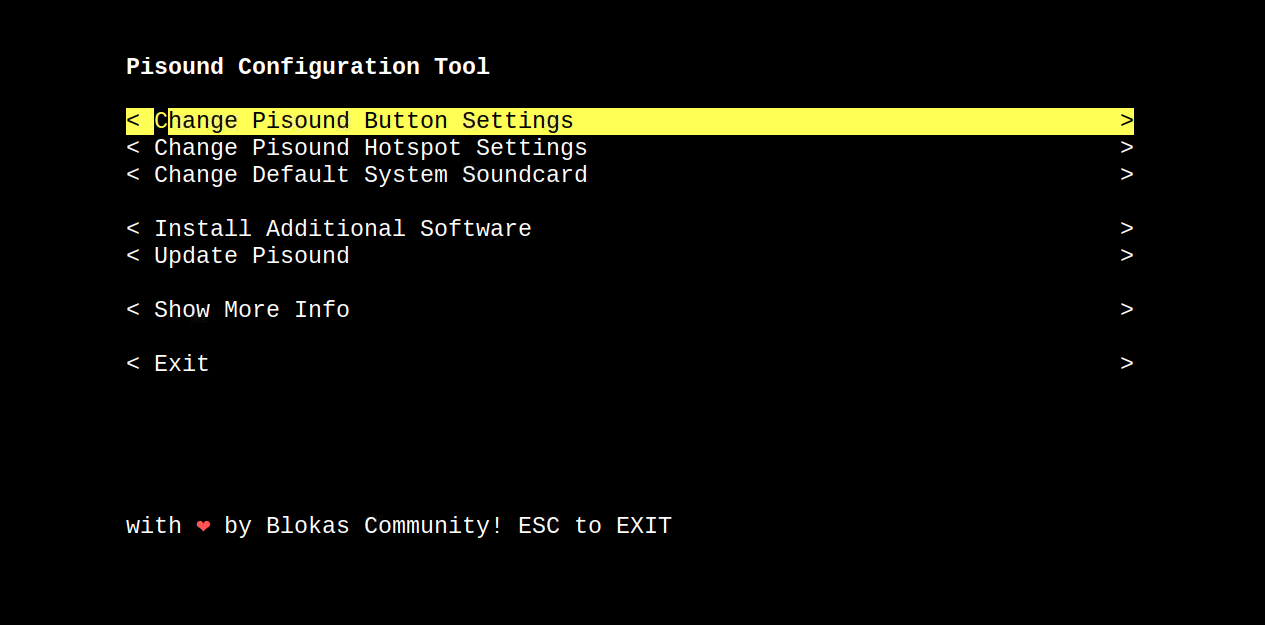
pisound-config allows reconfiguring the most important aspects of the system for use with Pisound, as well as setting up additional software and displaying some useful information. It is available since version 1.05 of pisound-btn.
To get started, simply open a terminal (command) window and run:
sudo pisound-config
If you get a command not found error, see Install The Pisound Software for instructions on how to get the latest version.
Adding More Button Actions
See Adding More Button Actions for a quick tutorial on how to make more actions appear in the action selection.
Contributing
Contributions are welcome! You may submit pull requests for the config here.
Comments & Questions
For more tips & tricks join our community forums! 👋If you have any questions about the information on this page let us know below! 👇