Modules
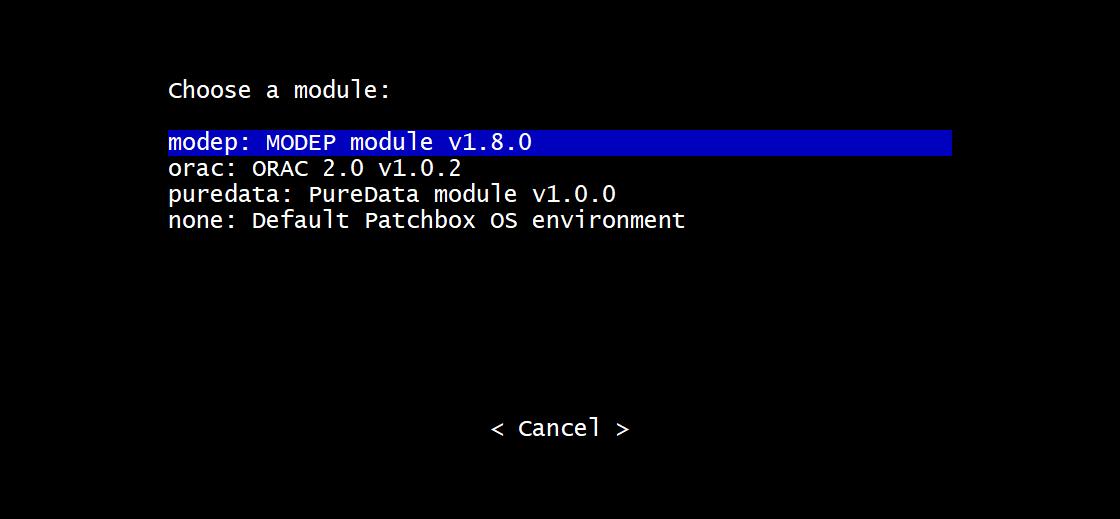
The Patchbox OS is built around the concept of modules that effortlessly turns your Raspberry Pi into a standalone music* box.
* Not really restricted to music. 😉
The Patchbox OS has a built-in Module Manager which helps to minimize the software setup and manual configuration, provides an easy way to switch between installed projects without the need to manually change system-wide settings.
Currently available modules:
The system can be easily extended to add support for more use cases.
Let's peek at an example of what a module can actually do. Consider the Pure Data module - it lets users pick a patch to launch immediately. And it will also get launched everytime the system is started. So let's say you picked a synth patch, plug in a MIDI keyboard, hookup audio output and voilà - you have a nice compact hardware synth module! Now if you're happy with the patch, bring your system to a gig, power it up, and the same patch will get started automatically, all of the autostart details have been taken care of by the Module Manager.
Upon activating any module, the Module Manager will disable any previously active module, install any required software, apply the system configuration and will take care of all of the autostart stuff. One may easily switch to another module, repurposing the system for a different use case, while using a single SD card.
Patchbox Module
A Patchbox Module consists of a module definition file (patchbox-module.json), a couple of scripts and any necessary config files.
This is a simple Sine Wave generator module which shows how easy it is to create, import and manage a new module.
This module can work as an audio test for your Pisound (or any other sound card).
Important: Make sure patchbox --version is 1.1.3 or greater. If it is not, run patchbox update
- To install the module, run:
patchbox module install https://github.com/BlokasLabs/sine-module - To activate the module, run (can be done via GUI too):
patchbox module activate sine-module
You should hear a 440Hz sine wave. The frequency can be changed by clicking The Button on Pisound different number of times.
-
To deactivate the module, run:
patchbox module deactivateor simply run
patchbox, go tomodulesmenu and selectnonemodule.
For more information about how the modules work and how to create one, see the Creating a Module page.
MODEP
MODEP is a virtual audio plugin pedalboard that lets you play around with hundreds of LV2 audio plugins ranging from a simple reverb to a complex FM synth using your Raspberry Pi and any Raspberry Pi sound card. Using an intuitive drag-and-drop web-based interface you can assemble your pedalboards as you do in real life. To add, MODEP is built using the MOD-UI and MOD-HOST open-source projects developed by the MOD team, so if you like MODEP you should consider supporting them!
Find the MODEP setup instructions here.
Orac
Orac is a virtual modular system based on Pure Data and created by Mark Harris (TheTechnobear). It is easy to use on any computing platform and provides various features such as Presets and Midi Learn. Orac is flexible for users - it lets you create your own audio modules, and extend the ecosystem of Orac.
The Orac code is cross-platform and runs on the Organelle, Raspberry Pi, Bela, Qubit Nebulae, and Terminal Tedium. For development purposes (only) Orac will also run on macOS.
More info about Orac.
Pure Data
Pure Data is an open source visual programming environment and works on personal computers, embedded devices and smartphones. It is a major branch of the family of Max (patcher programming languages), originally developed by Miller Puckette at IRCAM.
Pure Data (PD) enables everyone to create software graphically (without writing lines of code). PD can process and generate sound, video, 2D/3D graphics and other interfaces or MIDI inputs. It can easily work over local or remote networks and can integrate wearable equipment (motor systems, lighting rigs, etc.). PD can help you not only to realize complex systems for large-scale projects but also to learn the basics of multimedia processing and visual programming methods.
More info about Pure Data.
Comments & Questions
For more tips & tricks join our community forums! 👋If you have any questions about the information on this page let us know below! 👇