Quick Start

Welcome to the Midihub Quick Start guide! This guide is designed for those of you eager to dive straight into action with your new Midihub. For in-depth insights into the Midihub Editor, supported MIDI processing Pipes and the device's hardware, please refer to the respective documentation sections - The Editor and The Device.
In the Box

Upon unboxing your Midihub, you'll find:
- Midihub device
- USB cable (A-to-B)
- Information leaflet
Installing the Midihub Editor
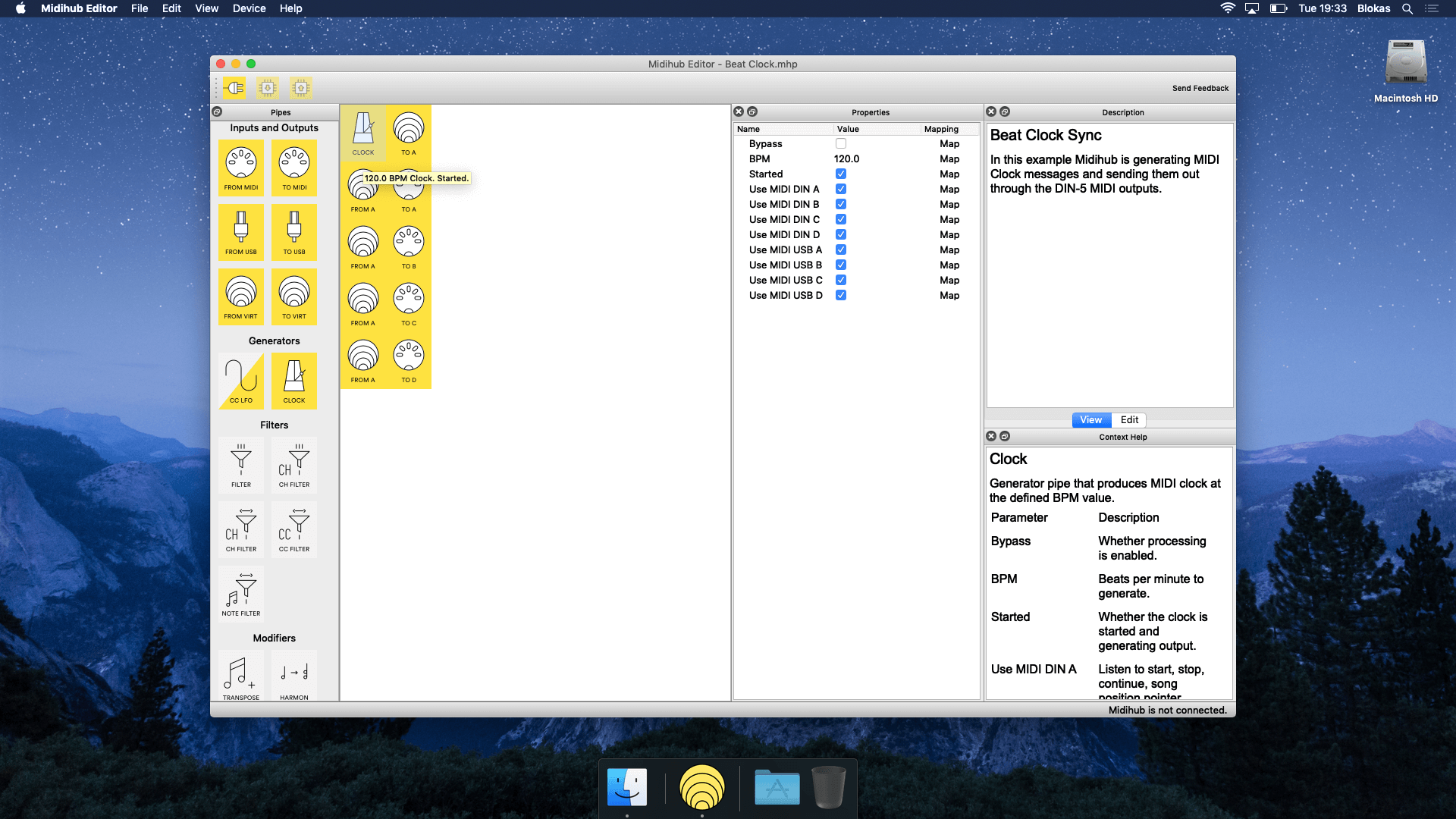
- Download the latest version of the Editor for your platform:
- Launch the downloaded file and follow the on-screen setup instructions.
Connecting Midihub to Your Computer
- Connect the Midihub to your computer using the included USB cable.
- Slide the Midihub power switch away from the USB port.
- The device will power on, as indicated by the LED lights.
- Launch the Midihub Editor and click the "Connect" button on the top left corner.
Creating Your First Midihub Preset
Congratulations! You are now ready to start laying your first Midihub pipeline! Here are a few resources that will help you get going:
- "New to Midihub" tutorial series (highly recommended)
- Video tutorials by CYLVESTER
- Presets library on Patchstorage
Comments & Questions
For more tips & tricks join our community forums! 👋If you have any questions about the information on this page let us know below! 👇