Today we are releasing a major Pisound mobile app update that introduces a completely new layer of real-time controls!
From now on, you can tweak the parameters of Pure Data patches within the app, play with the integrated MIDI keyboard and map your external MIDI controllers on the fly!
Big thumbs up goes to @thetechnobear, for his amazing MEC software package, @shreeswifty, who has prepared an additional set of great Pure Data patches, and to @mantasb, our Android guru!
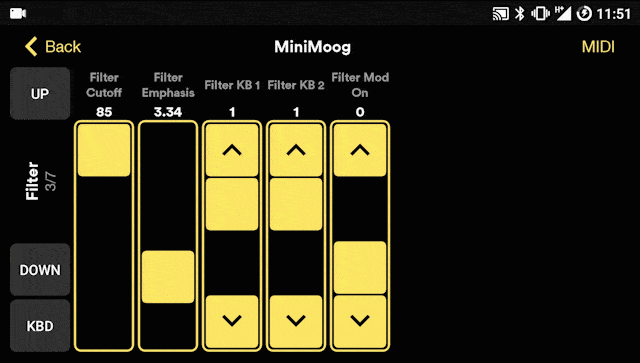
Navigate between separate parameters’ pages. Control multiple parameters at the same time. Different types of control elements are supported!
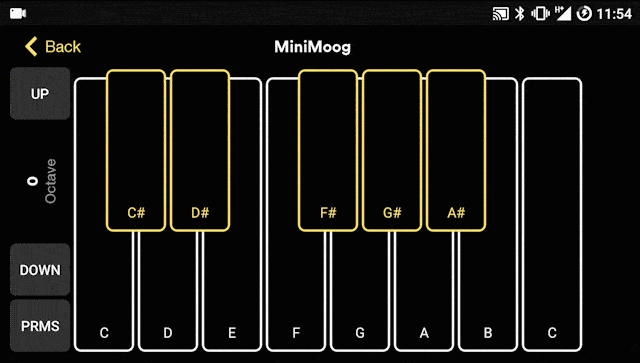
Play with the integrated MIDI keyboard. Toggle between different octaves. Enjoy fancy chords with multi-touch support. When playing with an external MIDI keyboard, active notes will light up.
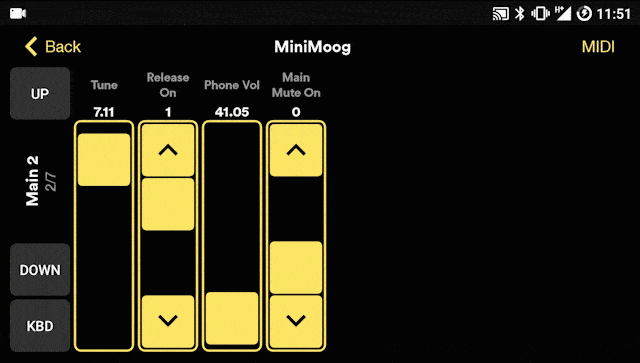
Enter MIDI mode to map your external MIDI controller. Select the parameter you want to map and turn a knob on your controller. You will see the parameter’s position and the value changes. MIDI mapping is saved between sessions!
Steps you need to take to install this update:
- Update Pisound software by typing
sudo pisound-configand choosingUpdate Pisoundoption in a Raspberry Pi’s terminal window - Download the updated Pisound for Android app
- More detailed update instructions & discussion
- Mess around & enjoy!
Note: We will be publishing a complete guide on how to port your existing Pure Data patches for the updated app on our Community Forum in the coming days. Stay tuned!